(Toy making bench) |
Trig Jegman (talk | contribs) mNo edit summary |
||
| (5 intermediate revisions by 4 users not shown) | |||
| Line 1: | Line 1: | ||
{{Header Nav|game=The Sims 2: Open for Business}} | {{Header Nav|game=The Sims 2: Open for Business}} | ||
New to Open for Business is crafting. A feature that allows sims to use a single object to make other objects and then sell them for a profit. This article reviews those objects. | New to Open for Business is crafting. A feature that allows sims to use a single object to make other objects and then sell them for a profit. This article reviews those objects. | ||
==Miscellaneous== | ==Miscellaneous== | ||
[[ | [[File:TS2OfB FlowerCraftMenu.jpg|thumb|right|Crafting most objects produces this menu or one similar]] | ||
So how does crafting work. Sims have seven different talents. Three of those talents are purely related to crafting objects. The level of these talent badges control many things. | So how does crafting work. Sims have seven different talents. Three of those talents are purely related to crafting objects. The level of these talent badges control many things. | ||
*What products can be crafted | *What products can be crafted | ||
| Line 14: | Line 13: | ||
*Resume: Sim continues unfinished project. | *Resume: Sim continues unfinished project. | ||
*Assign Job: Sim selects employee and assigns them to craft a specified object. | *Assign Job: Sim selects employee and assigns them to craft a specified object. | ||
===The "That Smells Great!" Floral Workstation from ' | ===The "That Smells Great!" Floral Workstation from 'Craftin' It!' Industries=== | ||
{{The Sims 2 object|title=The "That Smells Great!" Floral Workstation from 'Craftin' It!' Industries|image=TS2OfB FlowerBench.jpg|price=1,000|talent=Flower Arranging|room=Study|community=Shopping|other=<nowiki/> | |||
*Initial Depreciation: $150 | *Initial Depreciation: $150 | ||
*Daily Depreciation: $100 | *Daily Depreciation: $100 | ||
*Depreciation Limit: $400 | *Depreciation Limit: $400}} | ||
Flower stations cannot be set for sale on a sim-owned business. The objects that sims can make on the table are detailed below. The rate at which the flower arranging talent badge is gained can be boosted with the creativity skill. | Flower stations cannot be set for sale on a sim-owned business. The objects that sims can make on the table are detailed below. The rate at which the flower arranging talent badge is gained can be boosted with the creativity skill. | ||
<gallery> | <gallery> | ||
File:TS2OfB FlowerCraftMenu.jpg|Choose the design and description of the flower | |||
File:TS2OfB FlowerComplete.jpg|Craft your flower | |||
File:TS2OfB FlowerTalent.jpg|Gain flower arranging talent | |||
File:TS2OfB FlowerCrafting.jpg|Enjoy your creation | |||
</gallery> | </gallery> | ||
{|{{prettytable}} | {|{{prettytable}} | ||
| Line 41: | Line 36: | ||
|Gold||Snapdragon Bouquet||$240||$300 | |Gold||Snapdragon Bouquet||$240||$300 | ||
|} | |} | ||
===The Crazy Fun Toybench from | ===The Crazy Fun Toybench from 'Craftin' It!' Industries=== | ||
{{The Sims 2 object|title=The Crazy Fun Toybench from "Craftin' It!" Industries|image=TS2OfB ToyBench.jpg|price=1,500|talent=Toy Making|room=Study|community=Shopping|other=<nowiki/> | |||
*Initial Depreciation: $225 | *Initial Depreciation: $225 | ||
*Daily Depreciation: $150 | *Daily Depreciation: $150 | ||
*Depreciation Limit: $600 | *Depreciation Limit: $600}} | ||
Toy benches cannot be set for sale on a sim-owned business. The objects that sims can make on the bench are detailed below. The rate at which the toy making talent badge is gained can be boosted with the mechanical skill. When sims craft objects with the station there is a chance, boosted with low skill, mood, talent and aspiration score, that the object may be crafted 'evil'. These objects, when interacted with, can produce some humorous results. They also have the same value as the normal versions | Toy benches cannot be set for sale on a sim-owned business. The objects that sims can make on the bench are detailed below. The rate at which the toy making talent badge is gained can be boosted with the mechanical skill. When sims craft objects with the station there is a chance, boosted with low skill, mood, talent and aspiration score, that the object may be crafted 'evil'. These objects, when interacted with, can produce some humorous results. They also have the same value as the normal versions | ||
<gallery> | <gallery> | ||
File:TS2OfB ToyIconShowing.jpg|Your sim builds his talent | |||
File:TS2OfB ToyMaking1.jpg|Start with a block | |||
File:TS2OfB ToyMaking2.jpg|Sculpt it into a useable object | |||
File:TS2OfB ToyMaking3.jpg|Voila | |||
</gallery> | </gallery> | ||
{|{{prettytable}} | {|{{prettytable}} | ||
| Line 68: | Line 59: | ||
|Gold||Wet 'n' Wild Water Wiggler||$120||$450 | |Gold||Wet 'n' Wild Water Wiggler||$120||$450 | ||
|} | |} | ||
===The "Non-Deadly" Robot Crafting Station from 'Craftin' It!' Industries=== | |||
{{The Sims 2 object | |||
|title=The "Non-Deadly" Robot Crafting Station from 'Craftin' It!' Industries | |||
|price=2,000 | |||
|talent=Robotics | |||
|room=Study | |||
|community=Shopping | |||
|other=<nowiki/> | |||
*Initial Depreciation: $300 | |||
*Daily Depreciation: $200 | |||
*Depreciation Limit: $800 | |||
}} | |||
{{Footer Nav|game=The Sims 2: Open for Business|prevpage=Lighting|nextpage=Miscellaneous}} | {{Footer Nav|game=The Sims 2: Open for Business|prevpage=Lighting|nextpage=Miscellaneous}} | ||
Latest revision as of 22:36, 20 September 2022
New to Open for Business is crafting. A feature that allows sims to use a single object to make other objects and then sell them for a profit. This article reviews those objects.
Miscellaneous[edit]
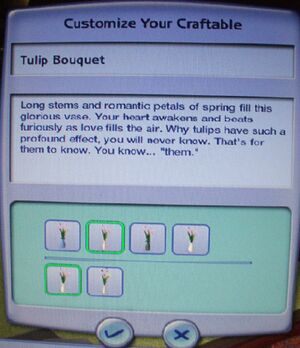
So how does crafting work. Sims have seven different talents. Three of those talents are purely related to crafting objects. The level of these talent badges control many things.
- What products can be crafted
- The speed of crafting
- The quality of the crafted object
An object can be crafted by clicking on the station and selecting Make One or Make Many and then choosing the desired object. The sim then spends time crafting the object. Once completed, the object stays on the bench or goes into the sims inventory. In some cases, the crafted object will be flawed or broken providing sometimes humourous results. Employees can also be directed to craft objects for your sims businesses. Those objects go straight into the owners inventory. They can then be set for sale in the usual way. Unlike other buy mode objects, restocking them requires that another copy of the object be in the owners inventory. Crafted objects can also be sold on non-businesses by simply selecting them from buy mode and deleting them. Usually, sold objects will cost more than they did to make them. In summary, interactions are:
- Make One: Sim makes desired object based on station and talent badge.
- Make Many: Sim makes multiple copies of the same object specified by the player.
- Scrap: Sim stops making and clears the station.
- Resume: Sim continues unfinished project.
- Assign Job: Sim selects employee and assigns them to craft a specified object.
The "That Smells Great!" Floral Workstation from 'Craftin' It!' Industries[edit]
Flower stations cannot be set for sale on a sim-owned business. The objects that sims can make on the table are detailed below. The rate at which the flower arranging talent badge is gained can be boosted with the creativity skill.
-
Choose the design and description of the flower
-
Craft your flower
-
Gain flower arranging talent
-
Enjoy your creation
| Badge | Object | Cost to Make | Value |
|---|---|---|---|
| None | Daisy Bouquet | $36 | $40 |
| Bronze | Wildflower Bouquet Tulip Bouquet |
$47 $61 |
$55 $70 |
| Silver | Mixed Flower Bouquet Rose Bouquet |
$68 $96 |
$85 $120 |
| Gold | Snapdragon Bouquet | $240 | $300 |
The Crazy Fun Toybench from 'Craftin' It!' Industries[edit]
Toy benches cannot be set for sale on a sim-owned business. The objects that sims can make on the bench are detailed below. The rate at which the toy making talent badge is gained can be boosted with the mechanical skill. When sims craft objects with the station there is a chance, boosted with low skill, mood, talent and aspiration score, that the object may be crafted 'evil'. These objects, when interacted with, can produce some humorous results. They also have the same value as the normal versions
-
Your sim builds his talent
-
Start with a block
-
Sculpt it into a useable object
-
Voila
| Badge | Object | Cost to Make | Value |
|---|---|---|---|
| None | Sir Bricks-a-Lot | $28 | $35 |
| Bronze | Little Heroes Fire Truck Clown-in-a-Box |
$35 $54 |
$50 $85 |
| Silver | Brinks' Kite Twirl, Spin and Wobble! |
$45 $90 |
$90 $300 |
| Gold | Wet 'n' Wild Water Wiggler | $120 | $450 |
The "Non-Deadly" Robot Crafting Station from 'Craftin' It!' Industries[edit]
| The "Non-Deadly" Robot Crafting Station from 'Craftin' It!' Industries | |
|---|---|
| Price | §2,000 |
| Talent Badge | Robotics |
| Room(s) | Study |
| Community Sort | Shopping |
| Other info |
|










